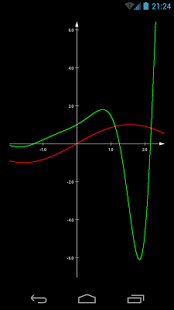Graph Lite - function plotter 1.2.4
Free Version
Publisher Description
Graph provides you a powerful function graphing application. You will like to use the app because of the intuitive handling and the intelligent structure of the app. Although the app has got diverse possibilities, the usability has never been left behind. See also at the adfree professional version which is provided with faster updates and more functions. The features:
- Support (almost) every type of function
- Graphic representation of the equations
- Possibility of using many parameters (only in the professional version)
- Draw the first or second derivative of an equation
- Draw the integral of an equation
- Calculation of roots, local extrema, saddle points and inflection points* (only in the professional version)
- Draw the coordinates to an specific x-Position (only in the professional version)
- Draw the tangent to an specific x-Position (only in the professional version)
- Draw the normal to an specific x-Position (only in the professional version)
- Calculate the definite integral of any equation
- Manage your graphs in different sessions
- up to two different equations (limitless amounts in the professional version)
- Export your graph as PNG-file
- Use intuitive multitouch gestures to zoom in your graph plot
In schools, universities or at work: The graphic representation of Equations is useful in many kinds of your daily routine.
The app supports the following function types:
- polynomial function, rational function
- Sinus, Cosinus, Tangens
- Arcussinus, Arcuscosinus, Arcustangens
- Sinus hyperbolicus, Cosinus hyperbolicus, Tangens hyperbolicus
- Arcussinus hyperbolicus, Arcuscosinus hyperbolicus, Arcustangens hyperbolicus
- Logarithm, natural logarithm, Logarithm to any base
- Squareroot, cubicroot, root to any exponent
- Absolute, Signum (only in the professional version)
- Derivative (only in the professional version)
- Round, Ceil, Floor (only in the professional version)
In the professional version it is possible to define up to 13 parameters and you can explore the graphs (coordinates, tangent, normal).
* We are testing this feature at the moment. The points were calculated numerically. That's why it is possible that not all points are found, especially with non continuously differentiable functions.
Are there any open questions? Send us an E-Mail: cassiopeia.applications@gmail.com
Why does this application need the permissions:
Internetconnection: To support the development of this app, I added advertisements to the app.
Write on external storage: To export the graphs as an PNG-file we need to write on the external storage.
Developed by Amadeus Gebauer.
--
function, equation, mathematics, tools, functionplotter, plotter, function grapher, equation plotter, equation grapher, grapher, function plotter, function grapher, functionplotter, functiongrapher, equation plotter
About Graph Lite - function plotter
Graph Lite - function plotter is a free app for Android published in the System Maintenance list of apps, part of System Utilities.
The company that develops Graph Lite - function plotter is Cassiopeia. The latest version released by its developer is 1.2.4. This app was rated by 1 users of our site and has an average rating of 4.0.
To install Graph Lite - function plotter on your Android device, just click the green Continue To App button above to start the installation process. The app is listed on our website since 2013-10-10 and was downloaded 271 times. We have already checked if the download link is safe, however for your own protection we recommend that you scan the downloaded app with your antivirus. Your antivirus may detect the Graph Lite - function plotter as malware as malware if the download link to de.cassiopeia.mathematics.graph.lite is broken.
How to install Graph Lite - function plotter on your Android device:
- Click on the Continue To App button on our website. This will redirect you to Google Play.
- Once the Graph Lite - function plotter is shown in the Google Play listing of your Android device, you can start its download and installation. Tap on the Install button located below the search bar and to the right of the app icon.
- A pop-up window with the permissions required by Graph Lite - function plotter will be shown. Click on Accept to continue the process.
- Graph Lite - function plotter will be downloaded onto your device, displaying a progress. Once the download completes, the installation will start and you'll get a notification after the installation is finished.